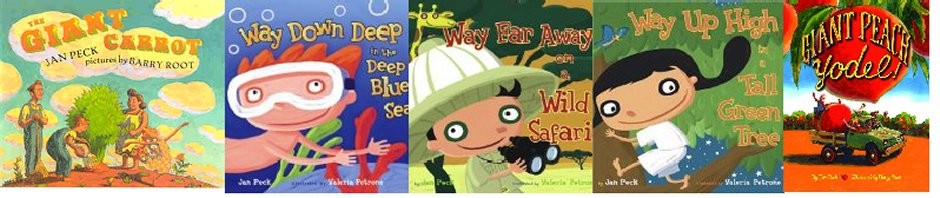Good news — you don’t need a Kindle device to read my books!
You can enjoy them on your phone, tablet, or computer for free with the Kindle App.
✨ Step 1: Get the Free Kindle App
-
📱 iPhone/iPad → Download on the App Store
-
🤖 Android Phones & Tablets → Get it on Google Play
-
💻 Windows & Mac Computers → Download Kindle for PC/Mac
✨ Step 2: Sign in with Amazon
Use the same Amazon account you shop with. Once you’re signed in, your eBooks will appear in your Library automatically.
✨ Step 3: Start Reading!
Tap on the book cover, and the story opens instantly.
You can:
-
Change the font size 📖
-
Switch to dark mode 🌙
-
Even read across devices — start on your phone, finish on your computer!
💡 Tip for Friends & Family
When you purchase or download one of my eBooks, it will automatically show up in your Kindle App Library. If you don’t see it right away, tap Sync.
🎉 That’s it!
No special device, no extra cost — just download the free Kindle app and enjoy the adventure!